Difference between revisions of "Rift"
(Created page with "{{Infobox |name = Rift |bodystyle = |titlestyle = |abovestyle = background:#cfc; |subheaderstyle = |above = Rift | image = Pic Placeholde...") |
|||
| Line 7: | Line 7: | ||
|subheaderstyle = | |subheaderstyle = | ||
|above = Rift | |above = Rift | ||
| − | | image = [[ | + | | image = [[File:IR_Upd_Rift_InSpace_256.png]] |
|headerstyle = background:#ccf; | |headerstyle = background:#ccf; | ||
| Line 14: | Line 14: | ||
|header1 = Rift | |header1 = Rift | ||
| − | | data2 = | + | | data2 = A tear in space used to travel great distances. |
| − | | data3 = HUD Icon | + | | data3 = HUD Icon, "Sawblade" |
| − | |below = Category: | + | |below = Category: Travel |
}} | }} | ||
Revision as of 18:04, 10 January 2017
| Rift | |
|---|---|
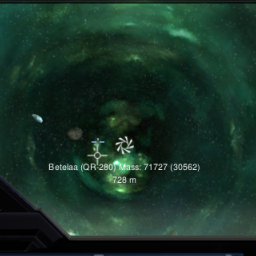 | |
| Rift | |
| A tear in space used to travel great distances. | |
| HUD Icon, "Sawblade" | |
| Category: Travel | |
Description
When a Rift Generator is used successfully with Xanthium, a rip in the fabric of space/time, or rift, is created. Due to the rift being a tear in three dimensional space, the rift appears as a shimmering sphere. Every rift is a temporary event, and can only support a limited amount of mass entering before it will collapse. Creating and entering rifts allows a pilot to travel from one star to another, instantly. Trying to warp to another star, even at the highest warp factor would take a tremendous amount of time and energy otherwise. A rift has often been described as taking two very distant objects on a sheet of paper, and folding the paper together to the objects touch. Piercing the paper with a pencil point is the rift, and it touches both places, even though they are technically a very long distance apart.
Usage
Entering a rift does not require any speed or energy; simply entering it will transport a ship and its contents instantly to the location on the other side of the rift, as long as the rift has sufficient mass left before collapsing. Always get the correct actual mass of your ship plus cargo before opening a rift or you may not be able to enter, wasting valuable Xanthium. Similarly, don't open to large of a rift, it wastes valuable resources and may allow an enemy to follow you through to the other star.
Cockpit HUD Display
The rift appears as a small circle with directional rays coming off of it in your pilot's HUD. If the icon is white, your current ship mass will successfully travel through the rift. If it is red, your ship mass is too great for the rift, and attempting to enter the rift will collapse it.
Notice
If you enter a rift without the ability to create a rift on the other side to return you to the original system, it may be very difficult to get back again, if ever! Be sure to use the Holotable or Rift Generator controls to learn about the star system you are traveling to; find out if it has a "Rift Hub" station. Alternatively, on a larger ship, install your own rift generator and maintain a stock of fuel for it.