Difference between revisions of "Prop edit mode"
(→Lights) |
m (→Categories) |
||
| Line 22: | Line 22: | ||
==Categories== | ==Categories== | ||
===Windows=== | ===Windows=== | ||
| + | The '''Windows''' category provides a player with components that are used to design interiors with glass windows. A complete list is supplied below: | ||
{| class="wikitable" style="width:100%" | {| class="wikitable" style="width:100%" | ||
|- | |- | ||
| Line 47: | Line 48: | ||
===Walkways=== | ===Walkways=== | ||
| + | The '''Walkways''' category provides a player with components that are used in upstairs floors. A complete list is supplied below: | ||
{| class="wikitable" style="width:100%" | {| class="wikitable" style="width:100%" | ||
|- | |- | ||
| Line 106: | Line 108: | ||
|} | |} | ||
===Stairs=== | ===Stairs=== | ||
| + | The '''Stairs''' category provides a player with components that are used to connect room floors. A complete list is supplied below: | ||
{| class="wikitable" style="width:100%" | {| class="wikitable" style="width:100%" | ||
|- | |- | ||
| Line 157: | Line 160: | ||
|} | |} | ||
===Pilars=== | ===Pilars=== | ||
| + | The '''Pilars''' category provides a player with decorative pillar components. A complete list is supplied below: | ||
{| class="wikitable" style="width:100%" | {| class="wikitable" style="width:100%" | ||
|- | |- | ||
| Line 184: | Line 188: | ||
|} | |} | ||
===Furniture=== | ===Furniture=== | ||
| + | The '''Furniture''' category provides a player with decorative furniture components. A complete list is supplied below: | ||
{| class="wikitable" style="width:100%" | {| class="wikitable" style="width:100%" | ||
|- | |- | ||
| Line 243: | Line 248: | ||
|} | |} | ||
===Walls=== | ===Walls=== | ||
| + | The '''Walls''' category provides a player with components that are used to design interior walls. These wall components are in addition to the standard Floor Walls items but have some specialized use. A complete list is supplied below: | ||
{| class="wikitable" style="width:100%" | {| class="wikitable" style="width:100%" | ||
|- | |- | ||
| Line 251: | Line 257: | ||
| [[File:IR_Editor_Int_ChestHighWall_01.png]] | | [[File:IR_Editor_Int_ChestHighWall_01.png]] | ||
| Chest High Wall 01 | | Chest High Wall 01 | ||
| − | | | + | | Provides a decorative wall placed at the bottom of a wall. |
|- | |- | ||
| [[File:IR_Editor_Int_DecoPropWall_02.png]] | | [[File:IR_Editor_Int_DecoPropWall_02.png]] | ||
| Deco Prop Wall 02 | | Deco Prop Wall 02 | ||
| − | | | + | | Provides a square window wall. |
|- | |- | ||
| [[File:IR_Editor_Int_DecoPropHallway_01.png]] | | [[File:IR_Editor_Int_DecoPropHallway_01.png]] | ||
| Deco Prop Hallway 01 | | Deco Prop Hallway 01 | ||
| − | | | + | | Provides a hallway arch with reflecting light strips. Good for creating sections. |
|- | |- | ||
| [[File:IR_Editor_Int_DiagonalWall_01.png]] | | [[File:IR_Editor_Int_DiagonalWall_01.png]] | ||
| Diagonal Wall 01 | | Diagonal Wall 01 | ||
| − | | | + | | Provides a solid corner wall with a reflecting light strip at the center. |
|- | |- | ||
| [[File:IR_Editor_Int_DiagonalWall_02.png]] | | [[File:IR_Editor_Int_DiagonalWall_02.png]] | ||
| Diagonal Wall 02 | | Diagonal Wall 02 | ||
| − | | | + | | Provides a window-like corner wall with reflecting light strips. |
|- | |- | ||
| [[File:IR_Editor_Int_MedPropWall_Corner_01.png]] | | [[File:IR_Editor_Int_MedPropWall_Corner_01.png]] | ||
| Med Prop Wall Corner 01 | | Med Prop Wall Corner 01 | ||
| − | | | + | | Provides a 3-sided corner window-like wall. |
|- | |- | ||
| [[File:IR_Editor_Int_MedPropWall_01.png]] | | [[File:IR_Editor_Int_MedPropWall_01.png]] | ||
| Med Prop Wall 01 | | Med Prop Wall 01 | ||
| − | | | + | | Provides a decorative interior window wall with a view similar to Med Prop Wall 02. |
|- | |- | ||
| [[File:IR_Editor_Int_MedPropWall_02.png]] | | [[File:IR_Editor_Int_MedPropWall_02.png]] | ||
| Med Prop Wall 02 | | Med Prop Wall 02 | ||
| − | | | + | | Provides a decorative interior window wall with a fairly wide view. |
|- | |- | ||
| [[File:IR_Editor_Int_MedPropWall_Door_01.png]] | | [[File:IR_Editor_Int_MedPropWall_Door_01.png]] | ||
| Med Prop Wall Door 01 | | Med Prop Wall Door 01 | ||
| − | | | + | | Provides a functional medical window door. |
|} | |} | ||
===Lights=== | ===Lights=== | ||
| + | The '''Lights''' category provides a player with components that are used to light the environment in pillar form. A complete list is supplied below: | ||
{| class="wikitable" style="width:100%" | {| class="wikitable" style="width:100%" | ||
|- | |- | ||
| Line 306: | Line 313: | ||
===Systems=== | ===Systems=== | ||
| + | The '''Systems''' category provides a player with components that have specialized systems use. A complete list is supplied below: | ||
{| class="wikitable" style="width:100%" | {| class="wikitable" style="width:100%" | ||
|- | |- | ||
| Line 390: | Line 398: | ||
===Floors=== | ===Floors=== | ||
| + | The '''Floors''' category provides a player with components that are used to design each room's floor using different kinds of textures. A complete list is supplied below: | ||
{| class="wikitable" style="width:100%" | {| class="wikitable" style="width:100%" | ||
|- | |- | ||
| Line 406: | Line 415: | ||
===Elevators=== | ===Elevators=== | ||
| + | The '''Elevators''' category provides a player with components that are used to connect between room floors. A complete list is supplied below: | ||
{| class="wikitable" style="width:100%" | {| class="wikitable" style="width:100%" | ||
|- | |- | ||
| Line 426: | Line 436: | ||
===Cargo=== | ===Cargo=== | ||
| + | The '''Cargo''' category provides a player with components that are used store material. A complete list is supplied below: | ||
{| class="wikitable" style="width:100%" | {| class="wikitable" style="width:100%" | ||
|- | |- | ||
Revision as of 15:51, 29 August 2015
| Prop/Interior Edit Mode | |
|---|---|
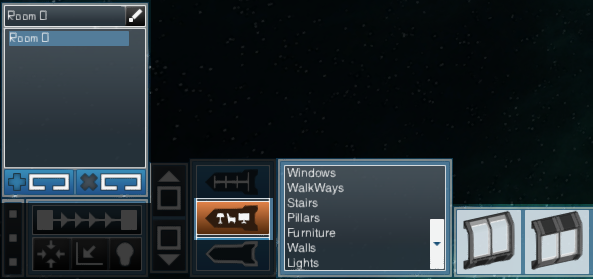 | |
| Prop/Interior Edit Mode | |
| Prop/Interior Edit Mode for designing ships | |
| Category: Editor Modes | |
Contents
Description
Prop Edit Mode allows a player the ability to add decorative and critical components to rooms. The components that can be used are divided into several categories.
Categories
Windows
The Windows category provides a player with components that are used to design interiors with glass windows. A complete list is supplied below:
Walkways
The Walkways category provides a player with components that are used in upstairs floors. A complete list is supplied below:
Stairs
The Stairs category provides a player with components that are used to connect room floors. A complete list is supplied below:
Pilars
The Pilars category provides a player with decorative pillar components. A complete list is supplied below:
| Image | Name | Description |
|---|---|---|

|
Deco Pillar 02 | # |

|
Deco Pillar 01 | # |

|
Deco Pillar Small 01 | # |

|
Deco Pillar Small 02 | # |

|
Deco Pillar Small 03 | # |
Furniture
The Furniture category provides a player with decorative furniture components. A complete list is supplied below:
Walls
The Walls category provides a player with components that are used to design interior walls. These wall components are in addition to the standard Floor Walls items but have some specialized use. A complete list is supplied below:
Lights
The Lights category provides a player with components that are used to light the environment in pillar form. A complete list is supplied below:
Systems
The Systems category provides a player with components that have specialized systems use. A complete list is supplied below:
| Image | Name | Description |
|---|---|---|

|
AGOS Prop Terminal 01 | Provides an in-game access point for Ship information such as Sensors, Maps, and Statistics. Statistics include Armor, Fuel, Shield and Oxygen values, Power Groups, Life Support and Players on-board details. Also provides access to the main game menu. |

|
Power Cell Small 01 | Provides power in-game. |

|
Power Battery Small 01 | Provides power in-game. |

|
DataCore 01 | # |

|
Teleporter | Provides the player with a means to travel between/among ships and stations. It is a required component in order to access a ship. |

|
Hydrogen Generator TI | Provides power in-game. |

|
Hydrogen Generator TII | Provides power in-game. |

|
Hydrogen Tank TI Small 01 | Provides a means for generators to acquire fuel and create electricity. |

|
Ship Editor Terminal 01 | Provides access to creating ships. |

|
Vending Machine 01 | Provides a decorative texture of a vending machine. |

|
Resource Extractor 01 | Provides for resource extraction when among an asteroid field. |

|
Hydrogen Tank TII Large 01 | Provides a means for generators to acquire fuel and create electricity. |

|
Refinery 01 | Provides access to refining ore material in-game. |

|
Cargo Teleporter 01 | Provides for teleportation of gathered material (in crates) within/among ships and stations. |

|
Long Range Teleporter 01 | Provides the player with a means to travel between/among ships and stations. It is a required component in order to access a ship. |

|
Molecular Assembler 01 | Provides a player a way in which to re-spawn in case of death. |

|
Small Shield Generator 01 | Provides in-game shields for ships. |

|
Large Shield Generator 01 | Provides in-game shields for ships. |

|
Transponder 01 | Provides in-game functionality for sending communications. Can be utilized to broadcast distress or other. |
Floors
The Floors category provides a player with components that are used to design each room's floor using different kinds of textures. A complete list is supplied below:
Elevators
The Elevators category provides a player with components that are used to connect between room floors. A complete list is supplied below:
Cargo
The Cargo category provides a player with components that are used store material. A complete list is supplied below:




















































