Difference between revisions of "Ship Editor Terminal"
| (2 intermediate revisions by the same user not shown) | |||
| Line 7: | Line 7: | ||
|subheaderstyle = | |subheaderstyle = | ||
|above = Ship Editor Terminal | |above = Ship Editor Terminal | ||
| − | | image = [[File: | + | | image = [[File:ShipEditorTerminal_01.png|256px|alt=Ship Editor Terminal]] |
|headerstyle = background:#ccf; | |headerstyle = background:#ccf; | ||
| Line 34: | Line 34: | ||
===Overview=== | ===Overview=== | ||
| − | The Ship Editor Terminal is a device that makes it possible to build, design, modify and salvage ships | + | The Ship Editor Terminal is a device that makes it possible to build, design, modify and salvage ships in game. They can be found in various stations or built on player ships. |
===Building=== | ===Building=== | ||
| Line 44: | Line 44: | ||
Using this function will open the ship editor with open space ready to layout the first interior area of a ship. You can hit escape, and load a design you have saved previously to continue your work, or use the import function to load a file (.shipz file format). | Using this function will open the ship editor with open space ready to layout the first interior area of a ship. You can hit escape, and load a design you have saved previously to continue your work, or use the import function to load a file (.shipz file format). | ||
| − | ===Modify=== | + | ===Modify Ship=== |
| − | This powerful function will let you essentially bring your current ship into dry-dock for up-fits and modifications. Your current ship layout will be brought into the editor and you can make any change you wish, and the associated cost for the changes is tracked at the top of the screen. If you do not have the materials for the upgrade, the changes will not be accepted. Be advised that if you move a cargo pad or wall locker for instance, any contents they | + | This powerful function will let you essentially bring your current ship into dry-dock for up-fits and modifications. Your current ship layout will be brought into the editor and you can make any change you wish, and the associated cost for the changes is tracked at the top of the screen. If you do not have the materials for the upgrade, the changes will not be accepted. Be advised that if you move a cargo pad or wall locker for instance, any contents they held will be affected by your change as well. The required materials must be on cargo pads aboard your ship, or in your [[Vault]] if you are modifying from a station based terminal. |
===Salvage=== | ===Salvage=== | ||
| − | If you select this function, and then your ship, it will be recycled and all the materials used to build it, including cargo will be returned to you. This is particularly useful as you work into a larger more capable ship which will require more materials to construct. | + | If you select this function, and then your ship, it will be recycled and all the materials used to build it, including cargo will be returned to you. This is particularly useful as you work into a larger more capable ship which will require more materials to construct. If a ship is salvaged, the resources are placed on cargo pads in the ship of the player using the terminal. If a terminal is used on a station with access to a vault, the resources are directly placed into the players vault. |
Latest revision as of 21:06, 29 December 2016
| Ship Editor Terminal | |
|---|---|
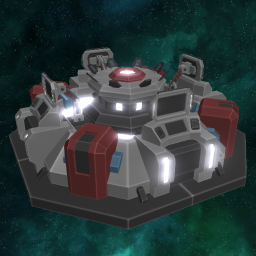 | |
| Ship Editor Terminal | |
| Create, design and salvage ships. | |
| Resources | 350 Iron, 75 Copper, 50 Silicon |
| Weight | 1,60K |
| Device Type | Prop |
| Power Requirements | 0 units to operate |
| Location in editor | Prop edit mode, Systems |
| Size | 2x2x1 tile (8x8x4 meters) |
| Category: Systems | |
Contents
Overview
The Ship Editor Terminal is a device that makes it possible to build, design, modify and salvage ships in game. They can be found in various stations or built on player ships.
Building
When you use the Build function, you will be presented with a menu of ship blueprints you have available. These can be from the Design or Modify function in the editor which you have saved, or they can be Steam subscribed ships - the name will be in green lettering.
Design
Using this function will open the ship editor with open space ready to layout the first interior area of a ship. You can hit escape, and load a design you have saved previously to continue your work, or use the import function to load a file (.shipz file format).
Modify Ship
This powerful function will let you essentially bring your current ship into dry-dock for up-fits and modifications. Your current ship layout will be brought into the editor and you can make any change you wish, and the associated cost for the changes is tracked at the top of the screen. If you do not have the materials for the upgrade, the changes will not be accepted. Be advised that if you move a cargo pad or wall locker for instance, any contents they held will be affected by your change as well. The required materials must be on cargo pads aboard your ship, or in your Vault if you are modifying from a station based terminal.
Salvage
If you select this function, and then your ship, it will be recycled and all the materials used to build it, including cargo will be returned to you. This is particularly useful as you work into a larger more capable ship which will require more materials to construct. If a ship is salvaged, the resources are placed on cargo pads in the ship of the player using the terminal. If a terminal is used on a station with access to a vault, the resources are directly placed into the players vault.